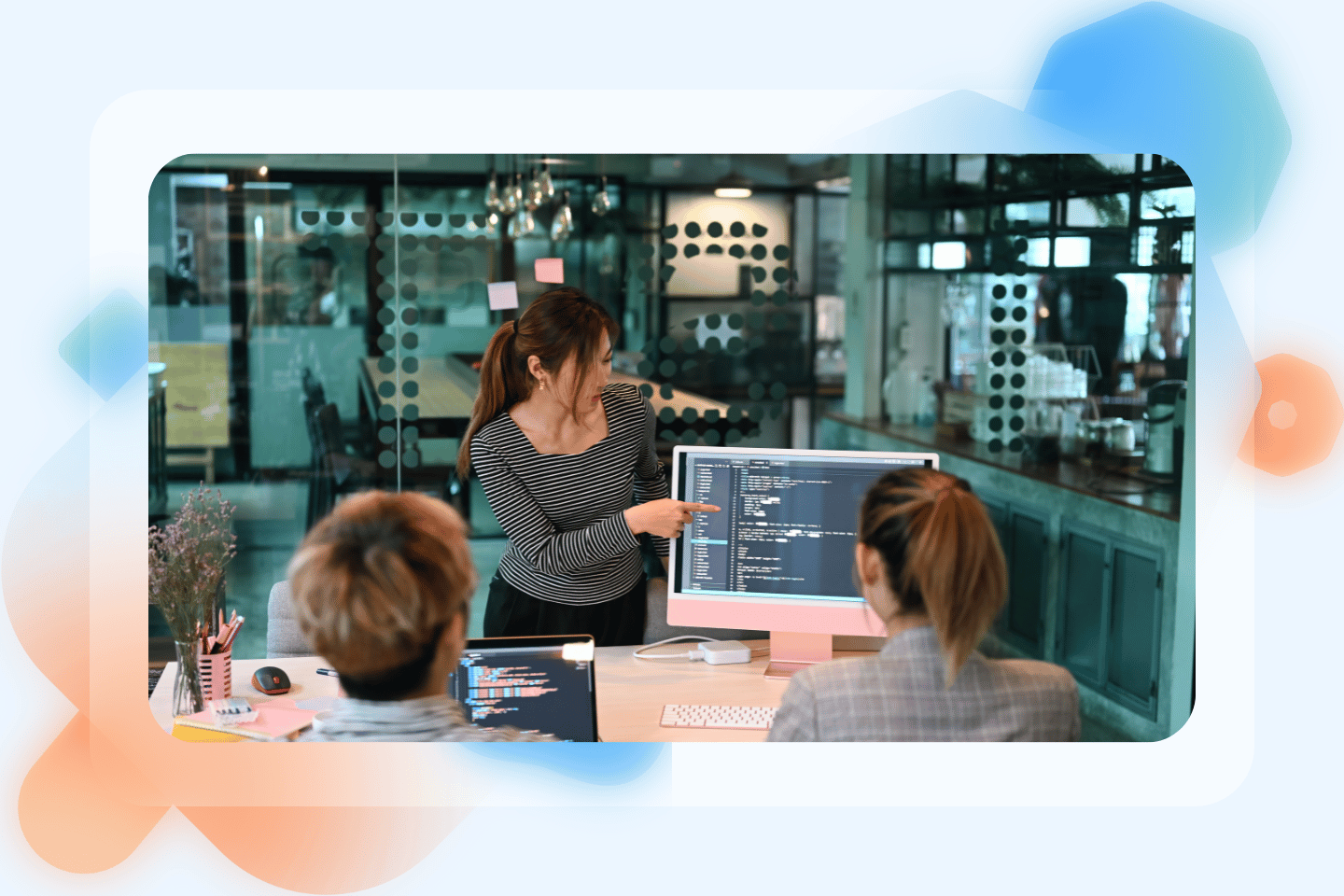There’s no doubt that providing excellent customer service is key to acquiring and retaining customers. When done right, it even positions you to a good spot in the competition. You’d be surprised that 8 out of 10 customers will actually forgive your company’s mistake if you give them great customer service.
But here’s the catch: only the most effective SaaS help desk tools can help your business achieve this level of service. Without the right help desk software with essential desk features, you might be looking at inefficient processes and manual work, which can lead to frustrated customers.
There are lots of choices, but we’ve already done the heavy lifting for you. We review the 8 best SaaS help desk software so you get a good background of each tool. Hopefully, this will help you when it comes to choosing the software that’ll suit your requirements.
The role of SaaS help desk tools in modern customer service

First things first. In a nutshell, a SaaS service desk is an all-in-one solution for managing customer inquiries, concerns, and requests. Whether it’s questions, complaints, or even just a friendly “hello,”—whenever your customers reach out, your help desk software is there to catch the messages.
A SaaS help desk is essentially your trusty customer support hub or customer support software that is powered by the magic of the cloud. SaaS, which stands for “Software as a Service,” means you don’t need to install or maintain any software on your servers or devices. Instead, you can access the help desk anytime through your web browser. This means you can kiss those complicated installations and maintenance tasks goodbye.
Here’s what SaaS help desk software can help with:
- Ticket management: All those customer inquiries get turned into neat, organized tickets instead of your customer service agents having to go into each of your communication channels one by one. Using a help desk tool, you can streamline service requests, assign these tickets to specific team members, set priorities, and track their progress—all in one place.
- Knowledge base: Some tools come with a built-in knowledge base where businesses can create articles and FAQs to help their customers find answers on their own. This means less work for your team, higher team productivity, and better customer support experience. After all, 67% of customers actually prefer self service options over speaking to an agent.
- Automation: The best SaaS help desk tools often have powerful automation features. You can set up predefined responses, workflows, and rules to streamline your support processes. No need for manual, repetitive tasks.
- Omnichannel support: Customers come from all corners of the internet. Your SaaS help desk should be able to handle inquiries from email, chat, social media, and more. It’s like having a superhero that can communicate in different languages.
- Reporting and analytics: Data is your friend. A good help desk software provides insights and analytics so you can track response times, customer satisfaction, and other key performance metrics. That way, you’ll know what’s working and what you need to improve.
- Customer Relationship Management (CRM): Many of these tools come with built-in CRM functionality to help you keep track of your customer interactions and build stronger, lasting relationships.
Key benefits of SaaS help desk solutions

Investing in a SaaS help desk solution isn’t just about managing customer inquiries—it’s about creating seamless experiences, improving efficiency, and boosting customer satisfaction. Integrating project management software with SaaS help desk tools can further streamline support processes and enhance team collaboration. Here are the key benefits that make SaaS help desk tools a game-changer for businesses.
1. Faster response times & improved efficiency
Customers expect quick responses—90% of consumers rate an “immediate” response (under 10 minutes) as important when they have a customer service question. SaaS help desks help teams manage requests efficiently with automation capabilities, canned responses, and smart routing for seamless support.
2. Cost savings & scalability
Unlike traditional on-premise solutions that require heavy IT infrastructure and maintenance, SaaS help desks run in the cloud. This means lower upfront costs and flexible pricing based on your needs.
3. Seamless multichannel support
Today’s customers reach out via email, live chat, social media, and phone. A SaaS help desk centralizes these interactions, ensuring no message slips through the cracks.
4. AI & automation for smarter workflows
AI-driven SaaS help desks can handle repetitive queries, suggest relevant knowledge base articles, and even predict customer concerns before they arise.
5. Data-driven decision making
With built-in analytics and reporting, SaaS help desks provide insights into customer behavior, agent performance, and service trends. These insights help businesses make data-driven improvements.
Essential criteria for evaluating SaaS help desk tools in 2025

You have to be careful though—not all SaaS service desks are created equal. So consider these three critical factors before ultimately deciding to choose one.
1. How customizable is it?
Much like how you recognize that every customer is different, one-size-fits-all helpdesk software in the world of customer support rarely (or never) works. You should be looking for a solution that gives you flexibility and customization options. It shouldn’t only let you customize the user interface but also support the specific workflows and automation that you require.
2. How complicated is it to learn?
If you want to give prompt customer support, you should avoid complex help desk software that can delay your support team’s response. (Not to mention the training overhead of tools with a high learning curve).
Instead, prioritize tools with a simple UI. Your tool should be easy to navigate, intuitive, and user-friendly. Easy-to-use help desk tools empower support agents to save time while providing faster response times when addressing customer queries and issues.
Take note every $1 spent on UX yields $100. Think of it as investing in your agent’s overall experience with the product. In a sense, you get to hit your ROI through him/her.
3. How scalable is it?
Business growth is your ultimate sales goal. When your business expands and acquires more customers, the volume of support requests and inquiries increases too. So, your help desk tool should grow with you. A SaaS helpdesk software is scalable if it helps you handle the growing and fluctuating support operations without major disruptions.
The 8 best SaaS help desk tools in 2025

After we’ve explained the basics of what to look for in a SaaS help desk tool, here’s the meat— a quick review of the top 8 SaaS help desk tools for 2025.
Intercom
Price: Starts at $74 per month; custom pricing is required for pro and premium plans
Intercom is primarily a customer messaging platform that helps businesses connect with customers across different channels—like live chat, email, and in-app messaging—to provide real-time support. The platform’s automation and reporting capabilities and segmentation features help support teams manage incoming tickets and customer inquiries across multiple communication channels efficiently so agents can prioritize urgent issues.
Pros:
- omnichannel conversation
- AI-enhanced chatbot and shared inbox
- customer data and segmentation
Cons:
- Pricing can be relatively expensive compared to other software for businesses needing advanced features
Free trial: Yes, Intercom offers a 14-day free trial.
Zendesk
Price: Starts at $55 per agent per month, but custom pricing is required for pro and premium plans
Zendesk is a SaaS ticketing system that excels in managing customer support and service operations. It offers collaboration features and a centralized platform for ticketing, self-service, and even customer relationship management—making it a comprehensive solution for businesses of all sizes. Also, the simple UI and user-friendly interface let new users get started immediately without any training needed.
Pros:
- ticketing and workflow automation to easily route tickets
- ease of use and implementation
- offers a wide range of integrations
- powerful and easy to build workflows
Cons:
- No sandbox to test things out before going live.
Free trial: Yes, Zendesk provides a 14-day free trial.
Freshdesk
Price: Starts at $15 per month.
Freshdesk is a product of Freshworks. It’s another popular SaaS help desk software for organizing work at customer support. With its omnichannel solution, support teams can easily manage multiple communication channels and communications, including email, chat, phone, and social media. Not only that, Freshdesk’s special knowledge base can speak 42 different languages, which is great for helping people all over the world.
Pros:
- multi-channel support
- multilingual knowledge base support
- comprehensive reporting and analytics features
Cons:
- some users report that its overall functionality is limited.
Free trial: Yes, Freshdesk does offer a 14-day free trial.
HubSpot Service Hub
Price: Starts at $500 per month for 5 paid users.
HubSpot Service Hub definitely delivers. It is a platform for customer service that includes ticketing, live chat, and automation. It’s suitable for businesses looking for an all-in-one customer service and marketing solution. Why? One of its standout features is the ability to integrate seamlessly with HubSpot’s CRM, allowing for a complete view of customer interactions and personalized support.
Pros:
- integration with HubSpot’s CRM
- omnichannel messaging
- secure customer portal of ticket conversations
Cons:
- steep learning curve, which means it may be difficult for beginners
Free trial: Freemium plan available
Kustomer
Price: Starts at $89 per month.
Kustomer provides a 360-degree view of customer interactions. It lets you offer holistic, personalized customer support and manage inquiries from email, chat, and social media—all in one place. With Kustomer, you can track customer history, preferences, and issues to ensure you’re always well-informed when assisting customers.
Pros:
- 360-degree customer view
- streamlines customer inquiries from various sources
- captures every customer action in a chronological view
Cons:
- the pricing structure can be relatively higher
Free trial: No. Those interested in Kustomer may request a live, personalized demo.
Zoho Desk
Price: Starts at $14 per month.
Zoho Desk is a SaaS ticketing system that handles customer queries in an organized manner. It has dedicated algorithms to categorize tickets in an easy way based on predefined rules. Plus, the customization options of the tool let you tailor it according to what your organization needs—from web form layouts of how your helpdesk looks to mapping it to your own domain.
Pros:
- configurable ticket management system
- custom-fit layout fields
- customizable Help Center domain
Cons:
- the amount of functionality can be overwhelming
Free trial: Yes, Zoho Desk does offer a 15-day free trial.
Hiver
Price: Starts at $15 per month.
Hiver is a SaaS help desk software that integrates easily with Gmail, making it a great option if you like shared inbox access and collaboration features. This means managing multiple channels (email, live chat, phone) right from your Gmail inbox and using the inbox to manage internal support tickets. Hiver’s compatibility with Google Workspace makes collaboration easier to help you fuel customer happiness.
Pros:
- built specifically for Gmail users
- end to end accountability for all incoming emails
- enables cross-department collaboration
Cons:
- notifications are not as pushy as they need to be
Free trial: Yes, Hiver offers a 7-day free trial
Gladly
Price: Starts at $180 per month per seat (requires a minimum of 10 seats)
Gladly is an easy-to-use help desk software for responding to customer messages and calls. Yes, it includes voice support. Even during a call, it lets you give customers the option to switch to SMS or email to make communication easy. Unlike other SaaS ticketing systems, it compiles the entire conversation of a single customer profile in a single thread.
Pros:
- native voice support
- unified customer view
- one conversation history
Cons:
- the banner notification isn’t enough for an alert
Free trial: No, but a free demo is available
The best-fit SaaS help desk tool empowers your customer support team

Exceptional customer support is a non-negotiable factor for business success. Meet your customers’ needs promptly and you’ll be able to set yourself apart from the competition.
Thus, today is the perfect time to transform your customer support from ordinary to extraordinary. Get help from the 8 best SaaS help desk tools in 2023. Want to level up even more? The right tool, when managed by a highly experienced and skilled dedicated customer experience team, can do wonders.
Enter LTVplus—our team is committed to helping businesses like yours step up their customer support game. Go ahead and book a consultation with us today, and let’s talk about how we can help you navigate the right help desk software for your needs.