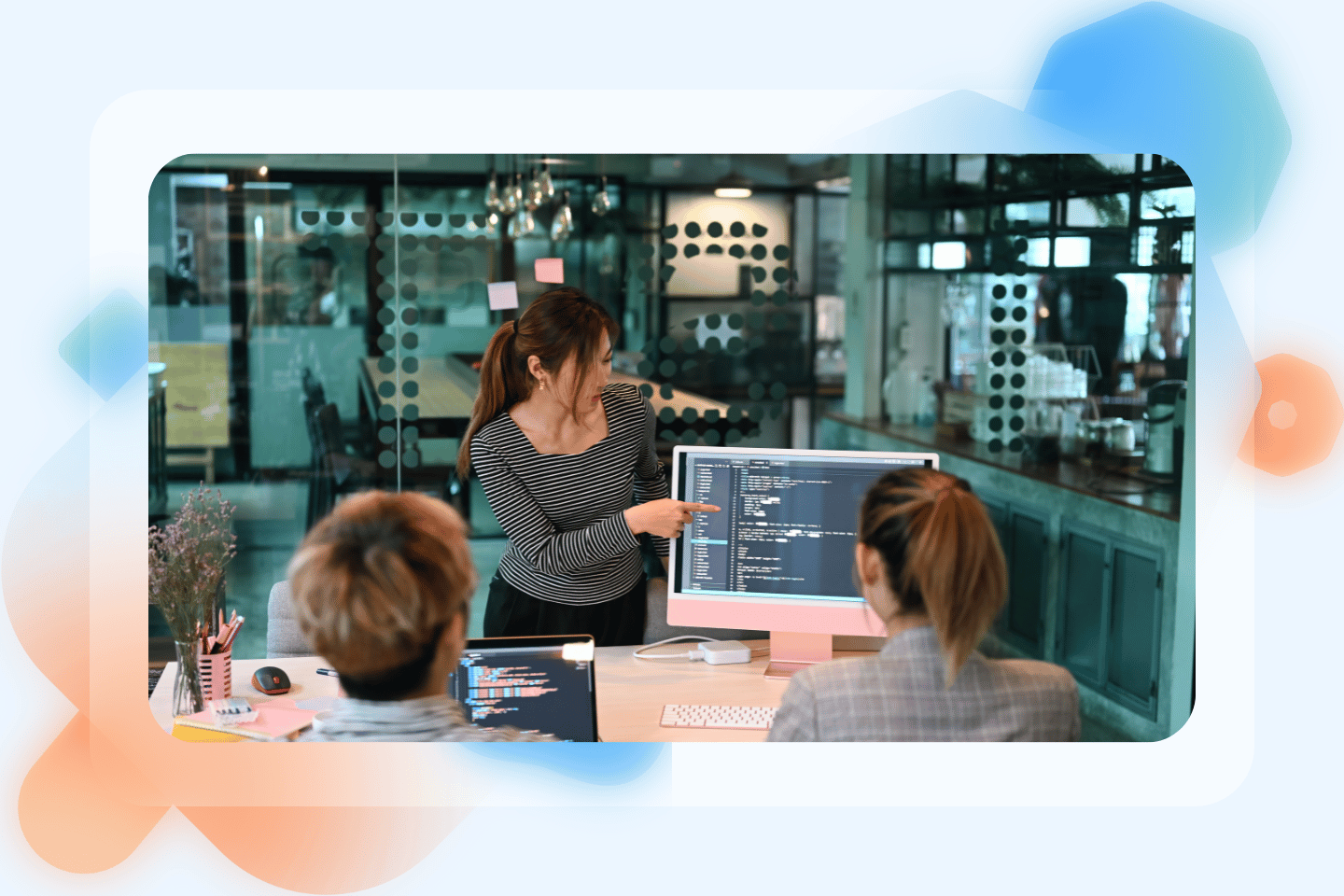Would you believe that the sheer number of tools you’re using might actually be causing your customer service team to struggle?
Unfortunately, the answer may be yes. When employees juggle multiple but disconnected tools, their multitasking efficiency can suffer. A study in the Journal of Experimental Psychology: Human Perception and Performance revealed that frequent task switching can lead to cognitive overhead, slowing down overall productivity.
So, having an excessive number of tools for customer service tasks or tool sprawl in CS can actually render your team inefficient. Let’s dive into the signs you’re suffering from it too and list some actionable steps to regain control.
What is tool sprawl and why is it a problem in customer service?

Tool sprawl is the (excessive) accumulation of software applications within an organization. While having numerous tools initially offers relief, over time they can create complexity. Think of it as a digital version of clutter—a chaotic mix that becomes hard to manage.
The impact of tool sprawl on cybersecurity, organizational efficiency, and IT productivity is significant. It leads to increased costs, data silos, lack of collaboration, and decreased visibility, which collectively hinder business performance and innovation.
In customer service, this phenomenon happens when there are too many support tools in play. Possibly, it was related to the fact that about ¾ of customers use multiple channels to complete transactions. Nevertheless, tool sprawl makes having a clear view of customer interactions and data challenging.
So, how does it impact your CS teams?
More doesn’t always mean better. Having more tools doesn’t mean your customer service strategy is automatically better. Here’s a breakdown of why tool sprawl can sabotage your operations.
Psychological price of choice fatigue
With so many different tools available, reps are constantly choosing as to which tool should be used. And this “endless” choosing creates decision fatigue. Your agents might begin to default to suboptimal behaviors—such as sticking to the easiest tools instead of the most effective ones.
Responses are delayed
When information is scattered across several systems, your agents may struggle to access the right data quickly. Instead of having a 360-degree customer view, they have to piece together insights from various tools—causing delays. This is especially harmful for high-priority cases, where rapid response is crucial for customer satisfaction. Additionally, tool sprawl hinders effective incident response, impacting organizational performance and security.
Customer experiences are inconsistent
Tool sprawl creates fragmented customer experiences. For instance, a customer might receive one type of response on email and a different one on social media. And that’s because disconnected individual tools handle different channels. 65% of customers expressed frustration with inconsistent information—further proving that inconsistency harms businesses since customers value seamless, unified interactions.
Hidden costs of using too many tools
To make matters worse, tool sprawl problems include several hidden costs that many fail to recognize. Here are some:
- Training and onboarding recurring expenses: The more tools you use, the harder it is to train new hires. Every platform requires onboarding and continuous learning. If CS tools aren’t intuitive or integrated, your agents might spend more time learning how to navigate them than focusing on customer engagement.
- Added spending for software developers or IT support: Disparate systems often need costly integrations to work together. Even worse, poorly integrated tools can break—requiring continuous maintenance that drains internal resources.
- Opportunity cost: Every minute spent troubleshooting software is time not spent on delivering value to customers. Over time, these inefficiencies kill your competitive advantage of delighting customers with your support as your team is preoccupied with managing tools.
Additionally, integration challenges can further increase costs and complicate tool management, making it harder to achieve successful implementation and overall project success.
8 signs you’re suffering from tool sprawl in customer service

Below are eight red flags that your tech stack might be working against you—not for you.
1. Your team spends more time switching between multiple tools than serving customers
Does it seem like your team uses at least an hour just to respond to a single query or incident response? Believe it or not, support tool overload can create long and tedious customer service workflows. The more time they spend switching between multiple tools, the less time they have to solve customer issues.
2. Communication and data silos are hurting customer satisfaction
When customer data lives in multiple places—one part in your CRM, another in your ticketing system, and yet another in your live chat logs—your reps struggle to provide the seamless experiences your customers deserve. Fragmented information forces customers to repeat themselves—increasing frustration and decreasing satisfaction.
3. You have redundant tools with overlapping features
Noticed how some of your tools essentially do the same thing? Maybe one tool manages chat, another handles email, and another for ticketing. Yet the first two already offer ticketing features. Truth here? When tools overlap, you’re paying twice while making workflows more complicated than they need to be.
4. You’re struggling to track metrics across multiple platforms
Your analytics might tell you how each individual tool is performing, but do you have a single source of truth? When key performance indicators (KPIs) like average handling time or customer satisfaction (CSAT) are scattered across multiple platforms, it’s nearly impossible to get a unified picture of your team’s success—or identify areas for improvement.
5. Workarounds are becoming your norm
When tools don’t talk to each other smoothly, your team may start relying on manual processes to fill the gaps. And if agents do so—like regularly copying and pasting data between systems—it’s a clear sign that your tool ecosystem is overcomplicated.
6. Your IT team gets frequent maintenance requests
The more tools you use, the more upkeep they require. If your IT department gets lots of troubleshooting broken integrations from your CS team, that’s a sign of unhealthy support tools. This not only eats into your tech team’s capacity but also slows down operations for everyone else. Security operations is another beast—as working with too many tools opens up your organization’s security posture.
7. Onboarding new agents takes too long
A bloated tech stack makes onboarding a nightmare. New agents need to learn multiple platforms just to perform their basic duties, and every additional tool adds another layer of complexity. If it’s taking longer than expected to get new hires fully operational, you definitely have a tool sprawl problem in your hands.
8. You have underused subscriptions
How’s your subscriptions? If you suffer from tool sprawl, chances are, you’re still paying for tools your team no longer uses. Regularly auditing your tech stack can reveal hidden costs from licenses and subscriptions that no longer provide value to your organization.
How to simplify your customer service tech stack

A cluttered tech stack is an enemy in customer service. Simplifying it is also empowering your team. Here are seven strategies you can implement:
Audit your current tools and identify redundancies
Don’t hesitate to have candid conversations with your team about which tools add value and which ones feel more like burdens or pose potential risks. List every tool your team uses, along with its purpose. Look for overlaps—if multiple tools perform similar functions, it’s time to consolidate.
Prioritize tools that offer seamless tool integration
Even the best tool becomes a liability if it doesn’t connect with the rest of your ecosystem. Prioritize platforms that offer seamless tool integration with your existing systems to create smoother workflows. Effective tool integration is crucial to minimize manual data entry and prevent information silos from forming.
Consolidate to platforms that offer all-in-one solutions
Instead of using separate tools for CRM, ticketing, live chat, and social media, look for platforms that bundle these features into one. Tool consolidation can enhance collaboration, improve data access, and facilitate better IT operations by providing a centralized workspace to manage customer interactions. All-in-one solutions can give you a cohesive system that fosters productivity and strategic alignment within organizations.
Focus on user-friendly tools that your team actually enjoys using
Prioritize user-friendly platforms that agents are comfortable with—and even enjoy using. When your team likes their tools, they’re more likely to use them effectively, improving both productivity and morale.
Standardize workflows to reduce tool dependency
Sometimes tool sprawl arises from inconsistent processes—different agents develop their own workflows, requiring different tools. So, establish standardized workflows to ensure everyone follows the same processes plus tools
Reduce your tech stack that aligns with your long-term customer service goals
Choose tools that align with your strategic goals. If you’re focusing on reducing response times or resolving conflicts, ensure the tools you keep directly support these outcomes. Acquiring new tools to combat evolving challenges can lead to operational inefficiencies and increased complexity in managing multiple unconnected tools.
Create a culture of continuous simplification
A simple tech stack isn’t a “set-it-and-forget-it” achievement—it requires continuous effort. So, encourage a culture where team members regularly question whether existing tools are still adding value. Simplifying your stack should be an ongoing process, not just an annual cleanup.
Benefits of streamlining your customer service tools
Below are the key benefits of streamlining your technology in customer service.
✔️ Faster response times and better customer experience
If your agents have everything they need in one place—customer data, ticket history, and conversation channels—they can respond faster. There’s no time wasted hunting through multiple platforms or trying to bridge disconnected tools. With quicker access to relevant information, agents resolve issues more efficiently.
✔️ More efficient team collaboration and less tool fatigue
Consolidating tools improves collaboration by giving agents a shared workspace to manage tasks and communication. With fewer platforms to juggle, there’s less cognitive load, reducing tool fatigue. And happier agents—ones who aren’t overwhelmed by redundant systems—provide exceptional customer service. Additionally, a security team benefits from streamlined tools, reducing inefficiencies and vulnerabilities.
✔️ Better insights with centralized data
A streamlined tech stack creates a single source of truth for customer interactions and performance metrics. This makes it easier to track KPIs because when your data is centralized, you gain clear, actionable insights—even identifying trends or spotting bottlenecks in the customer journey.
✔️ Cost savings from reducing subscription fees
Multiple tools mean multiple subscriptions. By cutting unused or redundant tools, companies can significantly lower software costs. Additionally, reducing the reliance on multiple security tools can lead to significant cost savings by streamlining operations and minimizing vulnerabilities.
✔️ Increased scalability and future-proofing
A simplified, integrated system is easier to scale as your business grows. When your tools are aligned, it’s much simpler to add new features, channels, or integrations without disrupting workflows. Examples are using AI-powered chatbots or expanding into new support channels.
✔️ Reduced operational friction and downtime
The more tools in play, the more things that can go wrong. A streamlined stack minimizes these risks, ensuring smoother day-to-day operations. Your agents are less likely to encounter technical issues that disrupt their workflows, resulting in less downtime and more uninterrupted service for your customers.
Evaluate your tech stack today

Too many tools can slow down your service, frustrate your team, and leave customers waiting. But a well-integrated system helps them work faster, collaborate better, and stay focused on delivering great customer experiences.
Outsource your customer experience management to LTVplus so your team stays focused on what matters—creating value for your customers. Our team’s multi-channel support means no more juggling multiple platforms. Book your free consultation to see how our experts power your support.