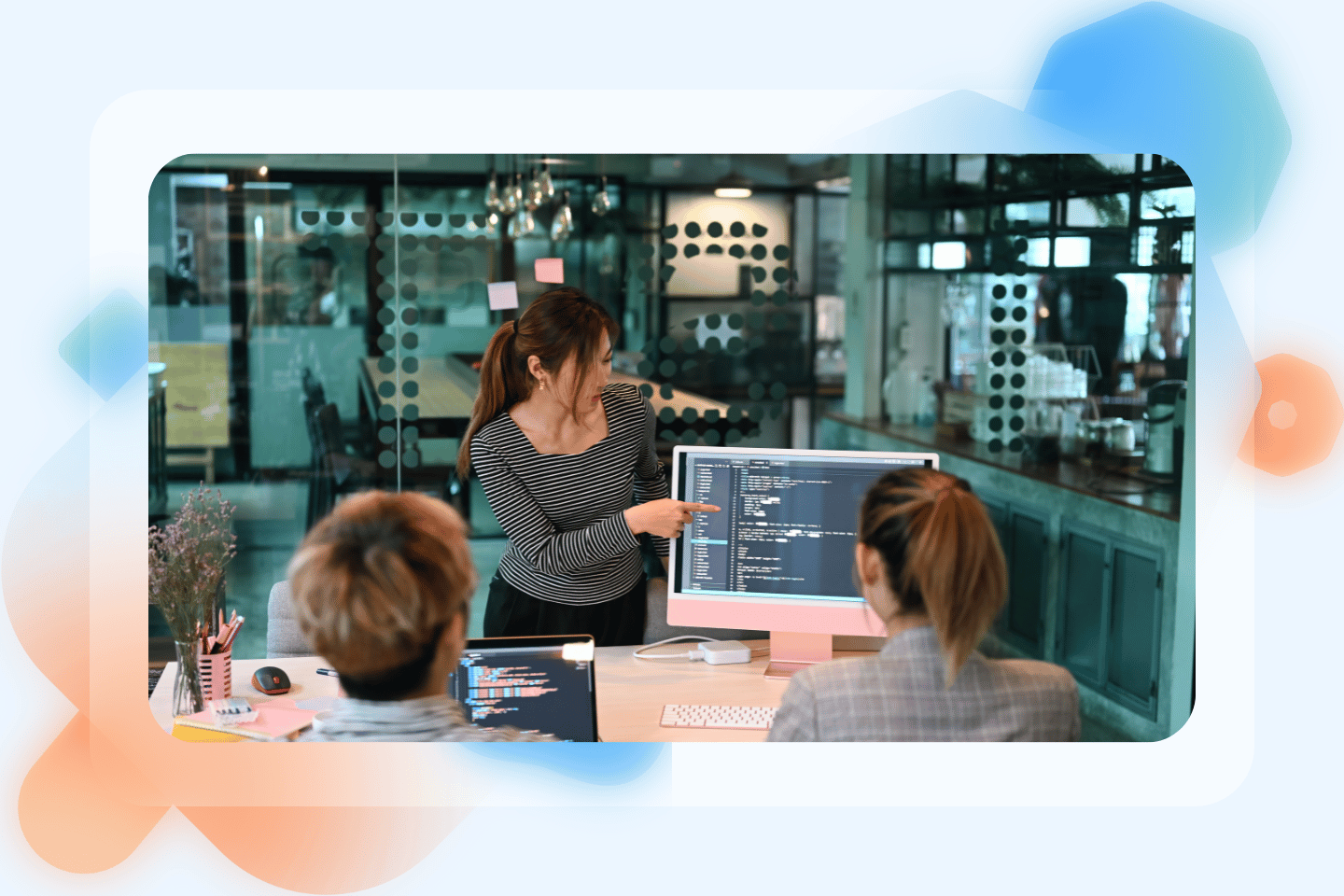Did you know that the average shopping cart abandonment rate is a staggering 69.99%? This means that nearly 7 out of 10 potential customers leave your eCommerce store without completing their purchase.
What does this mean? So much revenue is at stake. Understanding and addressing shopping cart abandonment is crucial for online retailers. In this guide, we will dive into:
- shopping cart abandonment statistics;
- the reasons behind online shopping cart abandonment; and
- effective strategies to reduce abandoned carts and recover lost sales.
Understanding shopping cart abandonment

Shopping cart abandonment is when a prospective customer starts the checkout process but leaves without completing their purchase. They add items to their cart which means there is purchase intent but they drop off before finishing the transaction.
To get a better picture of this phenomenon that plagues eCommerce brands, here are some other statistics we’ve collected:
- eCommerce stores are losing $18 billion in sales revenue annually. (Gartner)
- Cart abandonment rates greatly differ depending on the device used for online shopping, with an average of 73% for desktops, 80% for tablets, and a whopping 85% for mobile devices. (Baymard Institute)
- In the UK, a quarter of cart abandoners buy the same product from a competitor. (Statista)
- Products left in abandoned online shopping carts total around $4 trillion a year.
- The travel sector has one of the highest cart abandonment rates of any ecommerce vertical, at almost 85% (Statista)
- The higher the price point and the longer the decision-making journey is, the higher the cart abandonment rate is. For example, it is 90.50% for furnishing and 84.49% for jewelry. (SaleCycle)
Why do customers abandon their carts?

There are many factors that contribute to the high shopping cart abandonment rate. By understanding these factors, you can take steps to address them.
1. Unexpected additional costs
High shipping costs, taxes, and other hidden fees all contribute to cart abandonment. Extra costs aren’t always obvious to customers. So when they head to the checkout page and see those fees added on top of each product price, it causes them to jump ship. In fact, 49% of cart abandoners do so because the extra costs at checkout were too high.
2. Complicated checkout process and flow
A complex and confusing checkout flow can be a turn-off. For example, checkout pages with too many form fields, steps, or a confusing layout can drive customers to leave their shopping carts.
Baymard Institute research shows that the ideal checkout flow should only have 12-14 form elements. However, their database also shows that the average checkout flow of eCommerce sites in the US has 23 to 48 form elements. There’s definitely room for improvement.
The optimal checkout process should be seamless, as it is a huge part of the overall online shopping experience.
3. Trust and security concerns
An outdated website design, an absent SSL certificate, an unfamiliar payment gateway, and a lack of social proof can all contribute to cart abandonment. In 2020, 1.4 million people in the US reported that they were victims of identity theft. That being said, it is completely understandable why online shoppers are taking extra measures to protect their personal information and credit card details from online retailers.
4. Slow site speed and load times
If eCommerce sites are slow and laggy, shoppers may decide to abandon their carts and just purchase from another store. After all, for each additional second that your website is loading, you are experiencing a 4.42% drop in conversion rates.
9 strategies for eCommerce retailers to reduce shopping cart abandonment

1. Simplify the checkout process
As mentioned earlier, a complicated checkout process can deter customers from completing their purchases—leading to abandoned shopping carts. Simply reducing the number of steps and making it easier to navigate can help reduce cart abandonment rates.
Here are some tips for simplifying checkout pages:
- Implement a progress bar that shows the customer’s progress through the checkout process.
- Don’t forget to A/B test different progress indicators to figure out what works best.
- Consider adding guest checkout options or a fast checkout that stores information (with consent). A guest checkout option is convenient and allows the interested shopper to proceed directly to their purchase without having to create an account.
- Remove distractions and ensure that the CTAs are strong and distinct
- Explore implementing a one-click checkout for a better checkout flow
- Make sure all your coupons and discount codes work
- Optimize the mobile version of your site or your app to cater to mobile users.
2. Offer multiple payment options
Did you know that 9% of shoppers don’t push through with their purchases due to the lack of varied payment options?
It’s only normal for customers to want to use their preferred payment method. Figure out what your customers use, then make sure your site includes these payment options.
Aside from credit cards, these are the most popular payment methods you can explore:
- shopping and payment apps (ex. Shop Pay and PayPal)
- digital wallets (Apple Pay, Samsung Pay, Google Wallet, or Google Pay)
- buy now, pay later arrangements (Shop Pay installments and AfterPay)
- cash on delivery
3. Be transparent and upfront about pricing and shipping costs
This will help window shopping customers make informed decisions right away, reducing the chance of shopping cart abandonment due to hidden costs.
Display all fees related to shipping, handling, and taxes as early as possible in the checkout process. If you cannot specify the exact shipping cost, consider providing at least a range.
4. Offer free shipping or discounted deliveries
There’s no doubt that Amazon changed the way shoppers buy online—especially when it comes to free delivery. After all, with free delivery, there are fewer additional costs that would appear in the checkout flow.
You can also consider offering free delivery or shipping discounts to customers. Display this information prominently in your checkout process so they don’t miss it. You could cover the shipping costs for orders over a certain amount, or bake the average cost of shipping into your product’s retail price.
5. Enhance the trust and security measures of your online store
One way to achieve this is by using recognizable security logos, such as VeriSign, McAfee, and Truste. These all add to your credibility and assure customers that your site is safe.
Plus, customers will feel more confident and secure when making a purchase and entering personal information.
To increase trust, you can also add product reviews or glowing testimonials from actual customers on your checkout page aside from the product pages.
6. Leverage data for informed recommendations

By utilizing tools like Google Analytics and conversion funnels, you can identify where the shoppers drop off exactly. This will then allow you to make targeted improvements to your site to continuously reduce your shopping cart abandonment rate.
Here are some examples of data to keep an eye on and what you can use them for:
- Customer browsing and purchase history data – Use these to provide personalized recommendations that you can add to the cart or checkout page
- User experience across the site – Identify potential usability issues and optimize your layout and navigation to make your website, shopping carts, and checkout pages user-friendly and streamlined.
- Exit points – Implement targeted exit-intent pop-ups with incentives to stop customers from leaving their shopping carts.
7. Set up retargeting efforts
Let’s say you’ve already optimized your eCommerce site to address the factors contributing to cart abandonment. The next step is to cover all your bases—which means implementing techniques to help recover lost sales.
The beauty of online shopping is that most customers use several channels at once. Even though shoppers abandon their carts, they are still on various social media platforms and websites where they can easily come across your brand.
Retargeting ads, also known as remarketing, are a form of online advertising that specifically targets those who have already interacted with your website or product.
By displaying ads to remind them of the items they were interested in, you can retarget cart abandoners and encourage them to complete their purchases.
Then you can offer solutions like a coupon code or free shipping to encourage them to push through with their purchase. Statistics back this up. Retargeting ads actually have a 76% chance of converting compared to ordinary ads.
8. Implement a cart recovery flow
“Hey, you left something in your cart!”
Some window shoppers like adding items to their online carts even if they won’t purchase immediately. Some will even browse competitors’ sites just to compare prices, reviews, or delivery times.
An abandoned cart email campaign is an effective strategy to remind customers to complete their purchases. These emails typically contain an offer or discount code to encourage the customer to complete their purchase.
Research also shows that 45% of abandoned cart emails are opened, and 11% of people will continue to purchase. This gives you an idea of how effective they actually are.
To create a successful cart recovery email campaign, consider these tips:
- Include personalized offers and timely follow-ups.
- Show them the exact items in their cart. Include details if the items are running low in your inventory to give them a sense of urgency.
- Offer discounts and other incentives (ex. coupon codes, free shipping, reward points, etc.)
- Don’t stop with one email. A series of three cart recovery emails can result in almost 70% more completed transactions than just sending one email.
- Ensure that your first email is sent within the first hour. Send the second message 12 hours later, and the third message 24 hours later.
- Use attention-grabbing subject lines.
- Monitor open rates, click rates, and conversions regularly so you can continuously optimize the campaign.
9. Optimize your app and page load times
Checkout pages that are slow to load almost beg impatient customers to turn away. If your site is slow then it could result in lost sales.
Adding thousands of products into carts could consume server bandwidth and slow down a website. This especially occurs during peak holiday sales periods like Black Friday and Cyber Monday.
Tip: Ensure that your site is always up and fast, especially during peak seasons when heavier traffic is expected. Run cross-browser tests on different web browsers and test across different devices.
Moving forward: Combat cart abandonment with dedicated customer experience agents

While shopping cart abandonment is definitely a significant issue for eCommerce businesses, it’s important to understand that an abandoned cart does not equal lost revenue.
By understanding the factors that contribute to the average cart abandonment rate and implementing effective strategies to address these issues, eCommerce brands can greatly reduce shopping cart abandonment and recover lost sales.
Not sure where or how to start?
The LTVplus team turns shopping cart abandonment incidents into sales and revenue. Using tailored strategies implemented by highly-skilled and experienced customer support agents, we treat cart abandonment as another opportunity to convert.
This case study wherein we helped Caseproof recover over $100k of lost revenue outlines the strategies and approach that we implemented. Feel free to check it out to get an idea of how we approach revenue recovery. You can also book a free consultation with one of our experts and we’ll discuss how we can help you recover abandoned carts and your hard-earned revenue.